| Version 4 (modified by , 14 years ago) ( diff ) |
|---|
INFORME NOTAS DE TESORERÍA
Al entrar a esta opción usted encontrará una pantalla con las siguientes opciones:
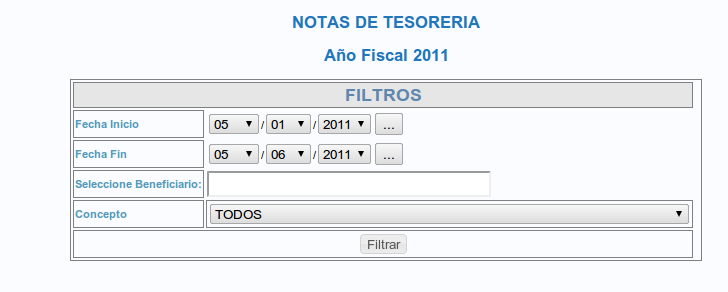
Fecha Inicio: Por defecto le aparecerá el primer día del mes de proceso.
Fecha Fin: Por defecto aparecerá la fecha actual de proceso.
Seleccione Beneficiario: Ingrese el numero de identificación o el nombre del beneficiario
Concepto: Seleccione el concepto de la nota de tesoreria por la cual desea filtrar.
Usted podrá combinar estos filtros según sus necesidades.
Attachments (8)
- infnot.png (16.9 KB ) - added by 14 years ago.
- infnot2.png (77.6 KB ) - added by 14 years ago.
- botones.png (6.4 KB ) - added by 14 years ago.
- pdf.png (2.2 KB ) - added by 14 years ago.
- excel.png (3.0 KB ) - added by 14 years ago.
- atras.png (2.1 KB ) - added by 14 years ago.
- infnot3.png (58.9 KB ) - added by 14 years ago.
- infnot4.png (64.5 KB ) - added by 14 years ago.
Download all attachments as: .zip
Note:
See TracWiki
for help on using the wiki.
