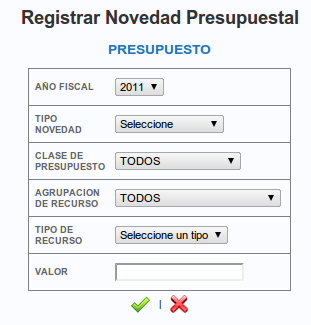| Version 11 (modified by , 15 years ago) ( diff ) |
|---|
Registrar Novedad Presupuestal
AÑO FISCAL Seleccione el año de registro, por defecto aparece el año de proceso.
TIPO NOVEDAD Seleccione una entre(Traslados, Adicion, Reduccion, Aplazamiento ó Desaplazamiento)
CLASE DE PRESUPUESTO Seleccione una opión, si no desea consultar una específica seleccione la opción TODOS
AGRUPACION DE RECURSO PRESUPUESTO Seleccione una agrupacion
TIPO DE RECURSO
VALOR Ingrese el valor de la novedad.
A continuación de clic en el botón.  , si no desea guardar el registro de clic en el botón
, si no desea guardar el registro de clic en el botón  .
.
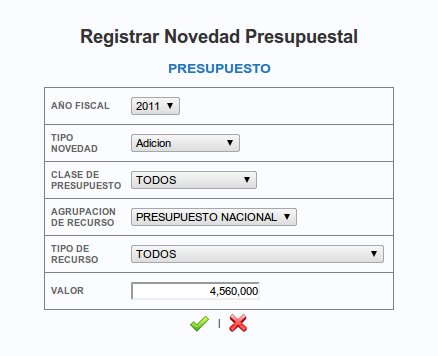
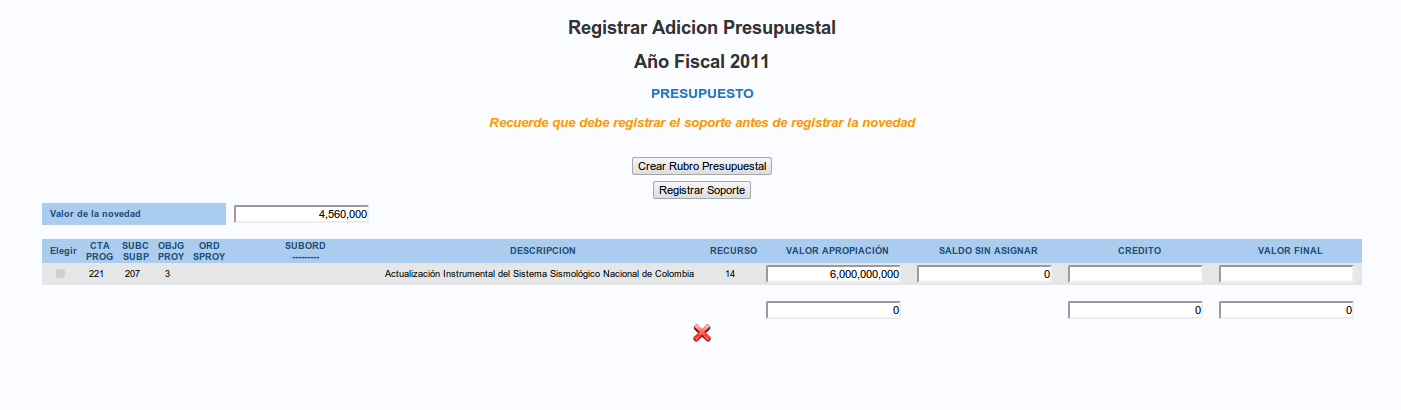
 |
Attachments (7)
-
regis-nov-pptal.png
(27.0 KB
) - added by 15 years ago.
Registrar Novedad Presupuestal
- guardar.png (3.6 KB ) - added by 15 years ago.
- cancel.png (1.3 KB ) - added by 15 years ago.
- nove.png (21.8 KB ) - added by 15 years ago.
- novedad1.png (35.4 KB ) - added by 15 years ago.
- novedad0.png (24.5 KB ) - added by 15 years ago.
- novedad2.png (27.6 KB ) - added by 15 years ago.
Download all attachments as: .zip
Note:
See TracWiki
for help on using the wiki.